Biesse's Product Manager, Charlie Schulz, discusses how software excels as one of the modern woodworker’s best tools
In today’s software-centric world, you still run across woodworkers who hold fast to the belief that their own eyes, heads, and hands are the best optimizers on the planet. Sometimes they base this opinion on unsuccessful experiences with older software. Other times, they have simply fallen prey to the effects of incorrect parameter settings.
Even customers who have moved beyond manual methods and are using an optimizer to program their beam saws find they can easily improve their outcomes. How? Just by fine-tuning the software or streamlining the parts list import.
When you decide to think forward, instead of simply trying to tinker with the past, your outcomes and ability to satisfy your customers can improve exponentially. In a nutshell, here’s how adding beam saw optimizers can improve the efficiency of your operation:
1. Faster programming and machining time
An optimizer reveals patterns that are faster to cut. Sending programs directly to the machine saves you hours of operator programming time. View Biesse's award winning Sophia software
2. Error reduction
Many design software programs can create an electronic spreadsheet of the parts list for a job. You can import it automatically into your optimizer, avoiding all the errors inherent in manual inputting from a piece of paper.
3. Better material yield
Spending a few minutes to fine-tune your optimizer can save a great deal of expensive material from becoming scrap.
4.Reliable quoting
Putting material cost and machine operating cost into the optimizer quickly produces a reliable estimate of your cost for any custom job. Your quotes can become more competitive
5. Managing reusable drops and over-production
An optimizer is invaluable in managing leftovers from previous jobs. It keeps track of them and guides the operator in locating them to use for a current job. You can also fill your patterns with common in-stock parts to increase material yield.Don't Forget About the Parameters!
Never forget that even the smartest optimizer will produce less-than-optimal results if you don’t make sure all the parameters are set correctly for the kind of machine you have. For example, on small front- load beam saws, you can allow for head-cut patterns, together with 3rd and 4th phase cuts, and grow material yield dramatically without affecting overall productivity. On the other hand, if you have a rear-load machine (without a rotating station), you will want to lean toward long-rip patterns as much as possible to reduce heavy-stack handling for the operator
Positioning of the Grippers
Another important parameter is the position of the grippers in your machine. If the optimizer knows where the grippers are, it will try to create patterns where the strips are sorted, enabling you to cross- cut them side-by-side whenever possible. This capability becomes even more important on machines with an independent auxiliary pusher.
Save time and money
What else can you manage with an optimizer? Minimum trim size, grain orientation or grain matching, destacking order and labeling information, all of which can make each operation more efficient. Investing some time to explore the potential of a good beam saw optimizer, and to make sure all the parameters are right, can really pay off in savings of time and money.
Looking to purchase a CNC Router in the near future? Check out this recent article on the 5 Key Factors for Choosing the Right CNC Router
Interested in increasing the efficiency of your nesting process? Check out our article on how to Execute your nesting with ultimate efficiency!



.png)
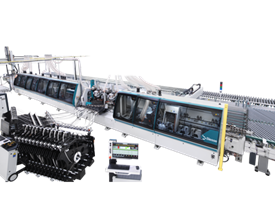





 Worldwide
Worldwide
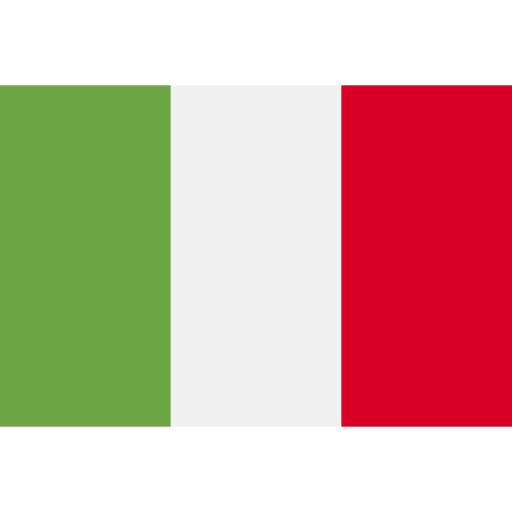 Italia
Italia
 United Kingdom
United Kingdom
 Россия
Россия
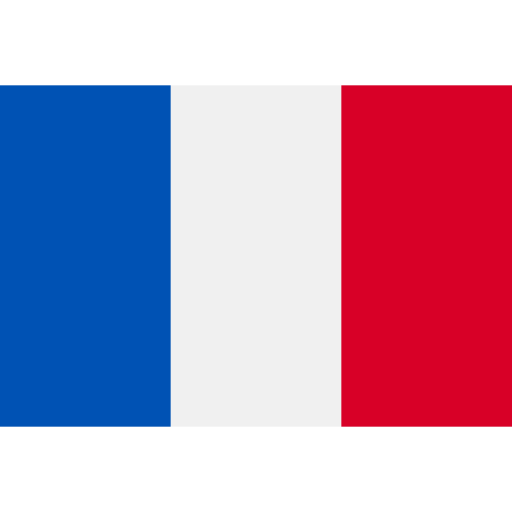 France
France
 中国
中国
 Asia
Asia
 Deutschland
Deutschland
 España
España
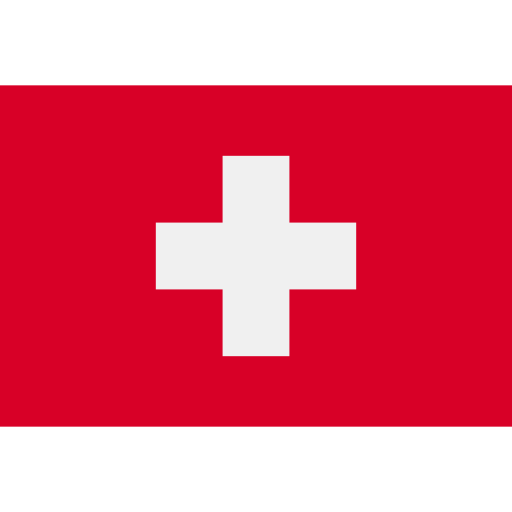 Schweiz
Schweiz
 North America
North America
 India
India
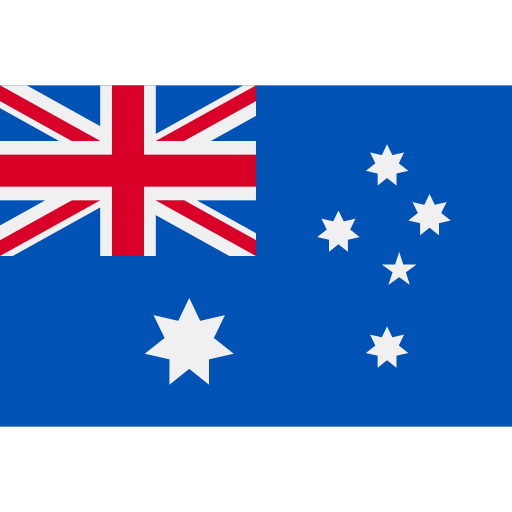 Australia & New Zealand
Australia & New Zealand
 Türkiye Cumhuriyeti
Türkiye Cumhuriyeti
 Middle East
Middle East
 Brasil
Brasil